“Painless, produces no anxiety, and works just like the brochure says.”
— Rik Goldman
“Painless, produces no anxiety, and works just like the brochure says.”
— Rik Goldman
“I like how it's not just for backups but for migration as well. Very clever.”
— Jomy Muttathil
“I just used TurnKey Backups for the first time and it was very easy to setup.”
— Mike Wilson
You can restore backup sessions from any date. For efficiency, incremental backups only save changes since the last full backup session.
Backups can be automatically restored to new cloud servers in a matter of clicks, essentially migrating servers.
For extra security, you can optionally protect your backup's encryption key with a passphrase set directly on your server. Learn more
Amazon has datacenters worldwide. For maximum speed, your backup is stored in the datacenter closest to your server (interactive visual map).
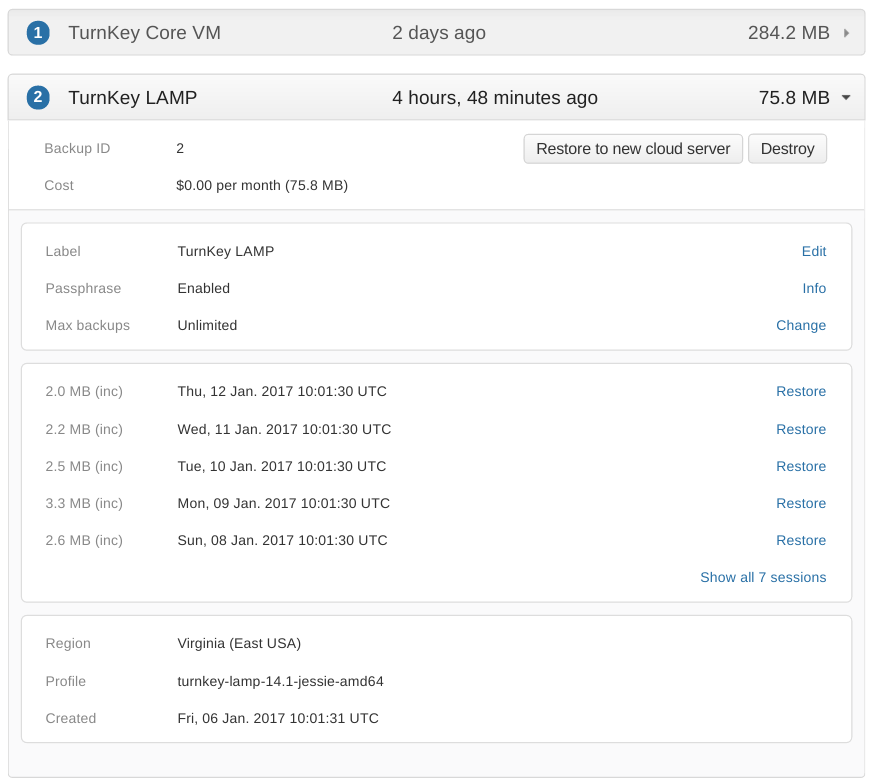
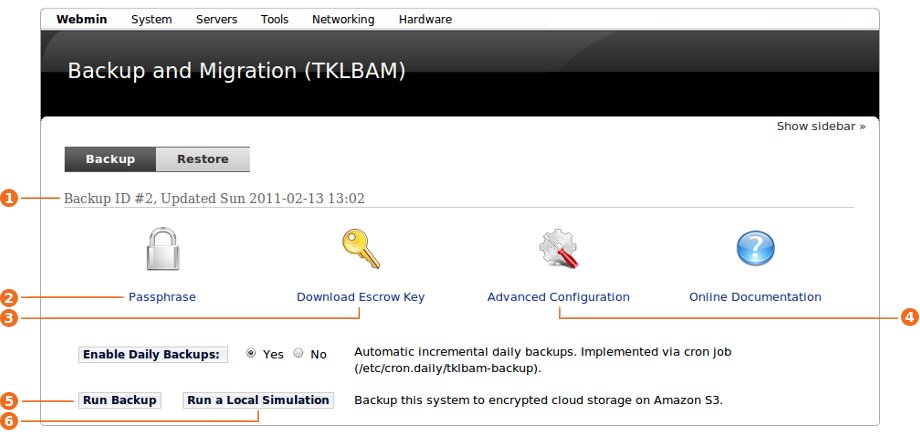
1Your server's Backup ID: this is the same backup ID you'll see in the Hub backups dashboard. It's assigned after your first backup.
2Set a passphrase: this adds extra protection to your backup's encryption key so even the Hub doesn't know it. An escrow key is recommended.
3Download escrow key: storing an escrow key in a safe place will allow you to later restore your backup even if you set a passphrase and forgot it.
4Advanced configuration: change the default directories to backup, the frequency of full/incremental backups, backup volume size, etc.
5Run backup: a click of a button is all you need to fully backup your server to encrypted cloud storage. It's that easy, and so is restoring your backup.
6Run a local simulation: this does a dry run, reports statistics such as the uncompressed size of a full backup, and makes it easier to debug your backup.
“The Turnkey Hub is probably the best solution for using Amazon Web Services.
— Rob Shanks
TurnKey makes it a breeze and the TKLBAM solution is epic!”
We set out to design the ideal backup system and came up with TKLBAM, a pain-free, smart backup and migration system that just works. No configuration required. It saves changes to files, databases, and package management to encrypted cloud storage which servers can be automatically restored from.
This makes it super easy to test your server backups before it's too late. No more excuses. Spin up a TurnKey Cloud Server, test your backups and shut down the clone when you're done.
The system is so powerful it doubles as an automated migration mechanism that can move or copy fully working systems anywhere in minutes.
The cost? Just $0.03/GB/month for fast, ultra-durable storage on Amazon S3.
Imagine a magical backup and restore tool with no pain. That you wouldn't need to configure. That automatically knows what to backup and, just as importantly, what not to backup, to create super efficient, encrypted backups of changes to files, databases, package management state, even users and groups.
A backup tool smart enough to protect you from all the small paper-cuts that conspire to make restoring a conventional server backup such a nightmare. That transparently handles minute technical details you'd rather not think about such as fixing ownership and permission issues in the restored filesystem after merging users and groups from the backed up system.
What's the secret? In a nutshell, every TurnKey appliance has a backup profile on the Hub that describes the initial state of your server right after installation. This is used to detect what you've changed. It's not really magic, it just feels that way.
Imagine a backup system so powerful it doubles as a migration tool that can move or copy servers anywhere in minutes instead of hours or days or error prone, frustrating manual labor.
A migration tool smart and elegant enough to work in any of the following usage scenarios:
| Old appliance version | ↔ | New appliance version |
| Local deployment | ↔ | VPS/cloud server |
| Virtual machine | ↔ | Bare metal |
| Ubuntu | ↔ | Debian |
| 32-bit | ↔ | 64-bit |
Tight system-level integration allows the restore process to work with any installation of the same type of TurnKey appliance, regardless of underlying hardware, location or appliance version.
Your backups are always encrypted with a unique 128-bit AES key generated locally on your server. By default, the AES encrypted backup volumes are uploaded to Amazon S3, an inexpensive, ultra-durable cloud storage service designed to provide %99.999999999 reliability.
If data stealing hacker ninjas keep you up at night, you can passphrase protect the encryption key for extra security. To dummy proof against data loss in case you forget the passphrase, an escrow key can be generated to be stored in a safe place.
We understand nobody wants excessive security measures forced down their throats when they don't need them and in that case we optimize for convenience. If you don't use a passphrase your data is still encrypted, but the key management is taken care of transparently.
TurnKey backups are smart, fast, and efficient. A full server backup uploads just 10KB worth of compressed, encrypted storage for a freshly installed server. This is possible because TurnKey backups only record the changes you care about - new data and server customizations.
For maximum upload speed, backups are automatically routed to the closest cloud storage datacenter. Also, no bandwidth or storage space is wasted backing up the contents of stock software packages. Instead, during restore, package management is leveraged to install missing binaries over the network from the official software repositories.
By default, a full backup is performed if one month has passed since the last full backup. In between, incremental backups use the rsync algorithm to only record changes since the previous backup. For best results, databases are first serialized into a rsync optimized file structure.
“ TurnKey Backup and Migration is basically the perfect backup system. ”
— Tyler Brainerd, OMG! Ubuntu